How to Gain Traffic/visitors on your website,blog, or Forum

hopefully it will be about 10,000+ Per day, and some pepoles have less than 10,000
traffic/vistors per day
Do you Know Devil's Cafe's Daily Traffic is about 100,000+ per day, and i'm Getting 80% Traffic From Google Search and 20% are my regular visitors, Thanks to all Regular visitors !!
See screen shot Below :-

(click on Image for Large size )one day's traffic 179,535
Do You Know Pepoles are searching 14 billion searches Quries every month,
Just Imagine How Much Traffic you can gain with serach engines !
For getting Traffic From serach engines, we have to List Our website on serach engines!
How to List Your website in serach engines
Meta Tags are 1st step of Listing your site site on serach engines, Lets see how to add meta Tags on Blogger
adding meta tags on Blogger
1- Login to Your Blogger dashboard and click on design
Then Goto edit html

Now Look For This code
<b:include data='blog' name='all-head-content'/>
Now add
<b:include data='blog' name='all-head-content'/>
Now add
<meta content='DESCRIPTION HERE' name='description'/>
<meta content='KEYWORDS HERE' name='keywords'/>
<meta content='AUTHOR NAME HERE' name='author'/>
Just After <b:include data='blog' name='all-head-content'/>

Replace DESCRIPTION HERE with Your DESCRIPTION
Replace Keywords here with your keywords
and Replace author name here with you name
now save your temaplate
adding advanced meta tags on Blogger
see sereenshots for Description
Google Search Result with Noraml Meta Tags
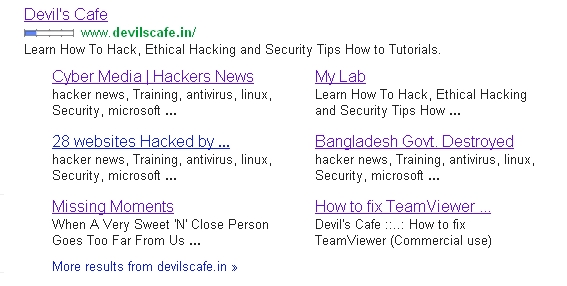
Google serach result after Adding advanced meta Tags
Feel The Diffrence !
Advanced Meta Tags :
<meta content='width=1100' name='viewport'/>
<meta content='all' name='robots'/>
<meta content='index, follow' name='robots'/>
<meta content='1 days' name='revisit-after'/>
<meta content='index,follow,noodp,noydir' name='robots'/>
<meta content=' description here ' name='description'/>
<meta content='Keywordps here' name='keywords'/>
Find <b:include data='blog' name='all-head-content'/>
and Put it just after <b:include data='blog' name='all-head-content'/>



