After Upload shell read configration file (wp-config.php) using shell Jumping or symlink
if you want acess in same site where you uploaded shell then simply edit wp-config.php

Copy MySQL Database's username and password from wp-config.php
Now Goto MYSQL option in b374k shell
and paste username and password there

Now Click on Go
Now you wil get 2 tables There
click on table below information_schema
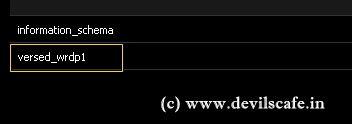
click on 2 table and find wp_users columns there
and click on wp_users
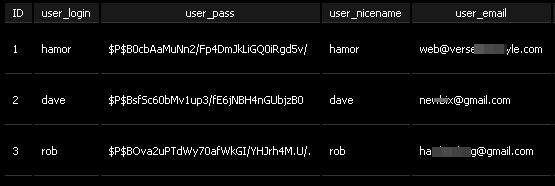
you'll get admin username password and email there,
but its Hard to crack wp password so we need to reset it with own hash !
simply put there password reset Query in Black Box
UPDATE wp_users SET user_pass =md5( '123456') WHERE user_login = 'admin';
and Click On Go
you'll get a Reply
UPDATE wp_users SET user_pass =md5( '123456') WHERE user_login = 'admin'; [ok]
its means Password chnaged sucessfully !
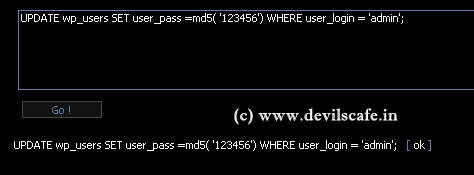
Now goto : http://www.site.com/wp-admin and login there =)

and if you want to upload shell in that site then please read Tutorial here
if you want acess in same site where you uploaded shell then simply edit wp-config.php

Copy MySQL Database's username and password from wp-config.php
Now Goto MYSQL option in b374k shell
and paste username and password there

Now Click on Go
Now you wil get 2 tables There
click on table below information_schema
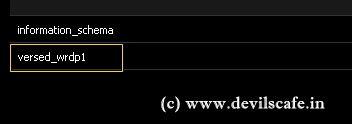
click on 2 table and find wp_users columns there
and click on wp_users
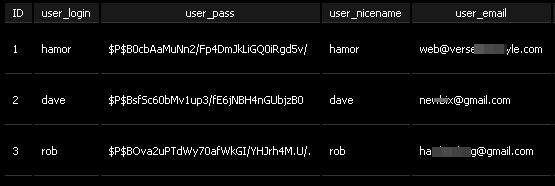
you'll get admin username password and email there,
but its Hard to crack wp password so we need to reset it with own hash !
simply put there password reset Query in Black Box
UPDATE wp_users SET user_pass =md5( '123456') WHERE user_login = 'admin';
and Click On Go
you'll get a Reply
UPDATE wp_users SET user_pass =md5( '123456') WHERE user_login = 'admin'; [ok]
its means Password chnaged sucessfully !
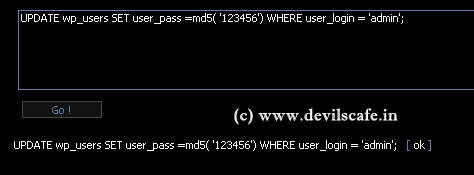
Now goto : http://www.site.com/wp-admin and login there =)

and if you want to upload shell in that site then please read Tutorial here



