NMD VPN is a
portable edition of OpenVPN. It was created for using free internet with
various Indian operators specially with Airtel. NMDVPN supports "host"
and "x-online-host" with "http-proxy" and of course with tcp protocol.
But unfortunately there is no Android version of NMDVPN. It only works
with Windows Operating Systems. So this articles will show you how to
use DroidVPN as NMDVPN's Alternative.
Important Note: Be sure that your phone is rooted if you're using GingerBread, Honeycomb or earlier Operating systems. And If you're using ICS or Jelly Bean then you can make use of your free internet connection without root access. You can find No Root Mode in DroidVPN Settings. Check that box if you want to use this trick on your not rooted stock rom.
DroidVPN's new Version is the Alternative of NMDVPN
DroidVPN team added new settings and options for TCP protocol. These
are the same feature what NMDVPN provides. So DroidVPN became the
alternative of NMDVPN. So follow next instructions and get your android
device ready for using DroidVPN.
- Go to DroidVPN's Signup for a trial account page register there by following their instructions.
- Confirm and note your email and proceed to the next steps.
- Download, Install and Open Tun.ko Installer. Then search and download your kernel's tun.ko module.
- Put that tun.ko file on the root of your phone's SD card.
- Then Download, Install and Open DroidVPN.
- Grant SuperUser Access if your device is rooted.
- You will be asked for DroidVPN Email and password. So write that email address and password which you used to signup.
- Tap on Save my login details like screenshot given below.

Configure DroidVPN as NMDVPN with Your Operator Trick
Collect the NMDVPN configuration file based on your operator trick. Find http-proxy Space operator-trick-proxy Space operator-trick-port e.g. "http-proxy 10.128.1.2 8080". And note down the operator-trick-proxy and port.
Then find and note down operator's free homepage url. You can find it after http-proxy-option EXT1 'X-Online-Host: space operator's-free-homepage'
Your NMDVPN configuration file may contain settings similar like this:
Then find and note down operator's free homepage url. You can find it after http-proxy-option EXT1 'X-Online-Host: space operator's-free-homepage'
Your NMDVPN configuration file may contain settings similar like this:
http-proxy 10.128.1.2 8080 http-proxy-option EXT1 'X-Online-Host: mms.gpsurf.net' http-proxy-option EXT2 'Host: mms.gpsurf.net'But it can be different based your operator. This example is the configuration of Bangladeshi Grameenphone GPMMS trick
- Tap on the Settings button like screenshot given below.

- Tap on Connection Protocol and Select TCP radio button.

- You will see Proxy Settngs button under Advanced Settings Section. Tap on it.

- Tap on Enable check box to enable Proxy Settings.
- Then tap on Proxy Server text area and Write your "Operator-Trick-Proxy" which you noted before.
- Also tap on Port and write your noted "operator-trick-port". Tap Ok.
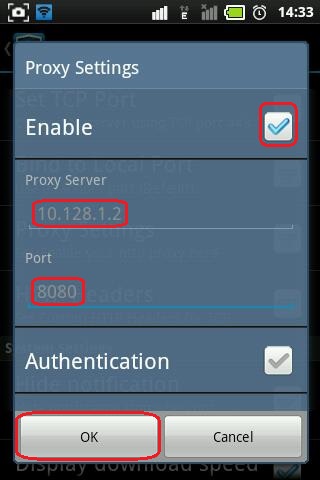
- Tap on HTTP Headers. Check Enable.
- Tap on Hostname and write your noted "operator's-free-homepage"
- Then tap on Custon HTTP Headers.
- Write "Host: operator's-free-homepage" then enter a new line then again write "X-Online-Host: operator's-free-homepage"
- Tap ok. Like screenshot given below.

Overall settings may look like this:
Host: mms.gpsurf.net X-Online-Host: mms.gpsurf.net
We are almost at the end of this article. Just follow next few steps to enjoy free internet using DroidVPN on your Android device.
- Press Back button of your android device.
- You will see a Power button marked in below screenshot. Tap on that and wait for a few seconds to Get connected. That's All.
- If it fails then don't you worry. Just Tap on Servers List and select any free server. Then tap on connect button.

Hope you will be happy to use free internet by the alternative of NMD VPN on your Android Device. And if for any reason DroidVPN is not working as NMDVPN then just leave a comment below with the name and NMDVPN trick of your operator. And please do not copy this article. It's very hard work for a developer to write unique articles. Some of Your copy paste tendency prevents developers to going forward. So help your selves!



