It is for xp users
And good for those whose software like nokia pc suite,samsung kies, datacard software ..etc take time to open
so by this method they can easily connect to internet.
1.Launch Network Connections.
Note From the Windows desktop click Start > (Settings) > Control Panels > Network and Internet Connections > Network Connections.
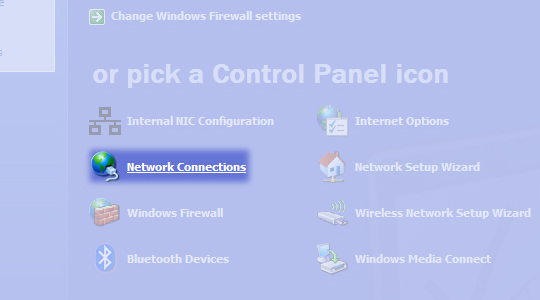
2.From Network Tasks, click Create a new connection.
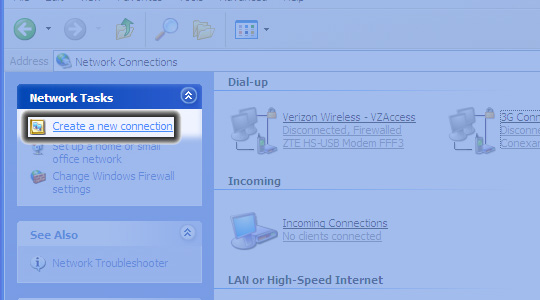
3.Click Next.
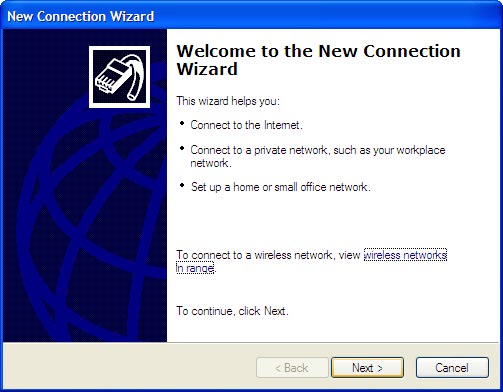
4.Select Connect to the Internet then click Next.
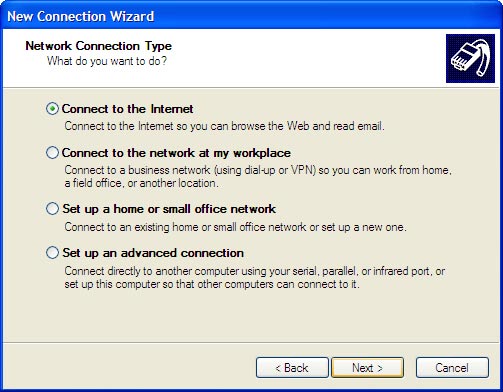
5.Select Set up my connection manually then click Next.
Getting Ready screen
6.Select Connect using a dial-up modem then click Next.
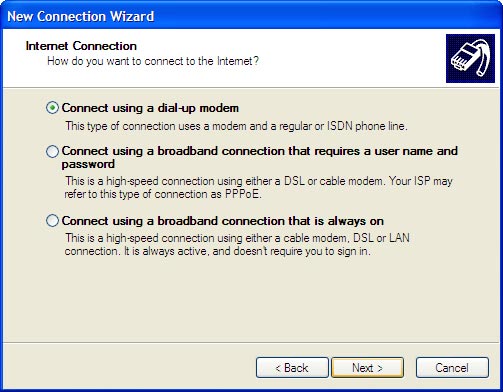
7.Ensure the appropriate modem is selected then click Next.
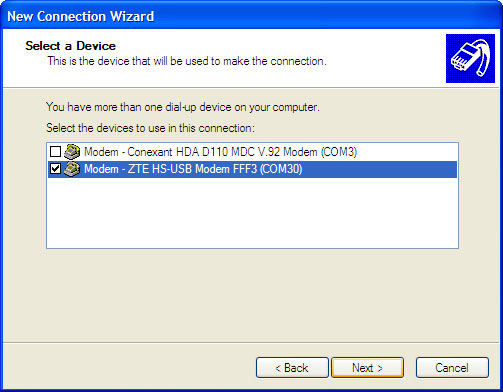
8.Enter a unique connection name, (e.g. global_access) then click Next.
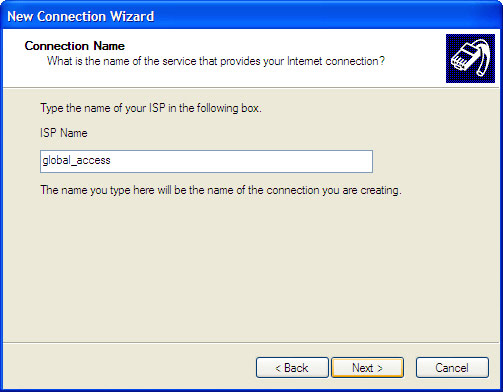
9.Enter *99# then click Next.
Phone Number to Dial
10.Ensure Use this account name and password when anyone connects to the Internet from this computer and Make this the default Internet connection are not selected then click Next.
Note Selected when a check mark is present.
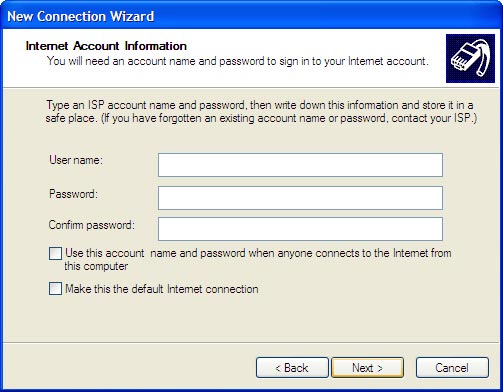
11.If desired, ensure Add a shortcut to this connection to my desktop is selected then click Finish.
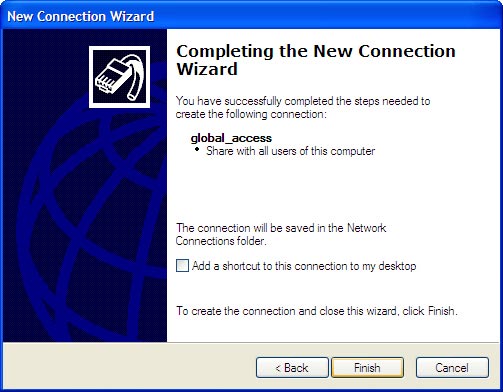
12.Click Cancel.
Connect screen
Configuring the APN (Access Point Name)
1.Launch Phone and Modem Options.
Note From the Windows desktop click Start > (Settings) > Control Panels > Printers and Other Hardware > Phone and Modem Options.
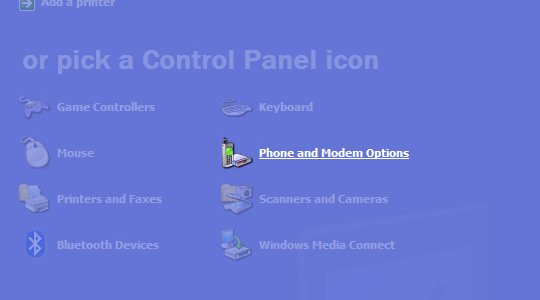
2.From the Modems tab, ensure the appropriate modem is selected then click
Properties.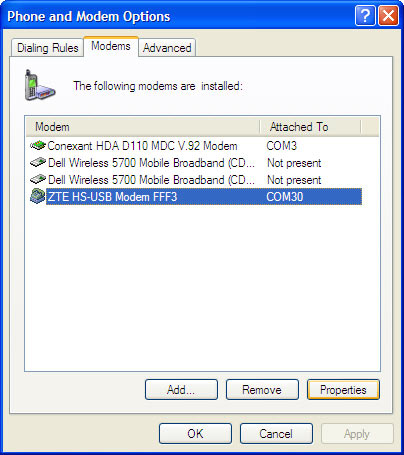
From the Advanced tab, enter AT+CGDCONT=1,"IP","bsnlnet" then click OK.
Note The quotation marks must be included.
Modems tab

where bsnlnet is APn
And good for those whose software like nokia pc suite,samsung kies, datacard software ..etc take time to open
so by this method they can easily connect to internet.
1.Launch Network Connections.
Note From the Windows desktop click Start > (Settings) > Control Panels > Network and Internet Connections > Network Connections.
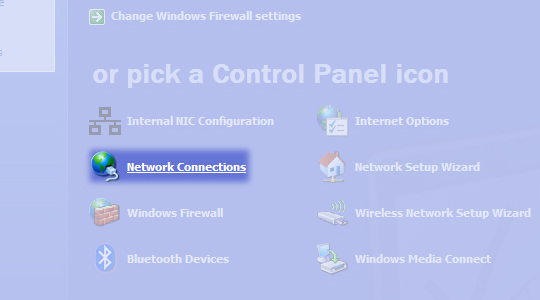
2.From Network Tasks, click Create a new connection.
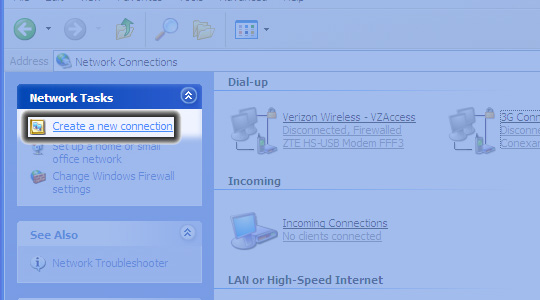
3.Click Next.
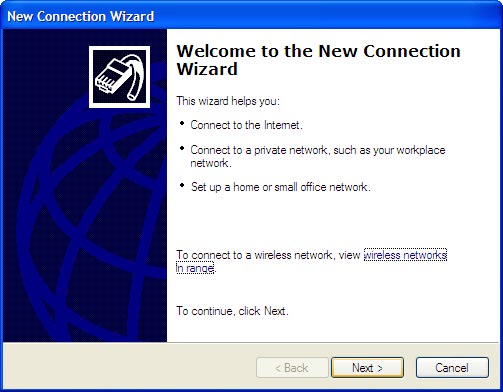
4.Select Connect to the Internet then click Next.
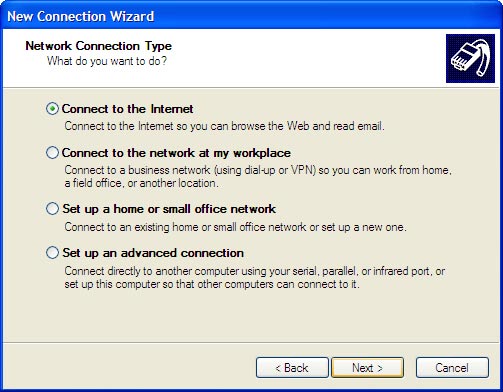
5.Select Set up my connection manually then click Next.
Getting Ready screen
6.Select Connect using a dial-up modem then click Next.
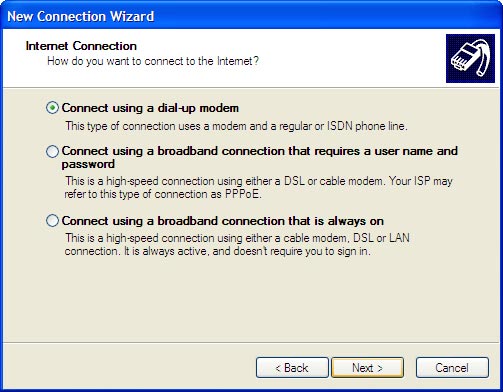
7.Ensure the appropriate modem is selected then click Next.
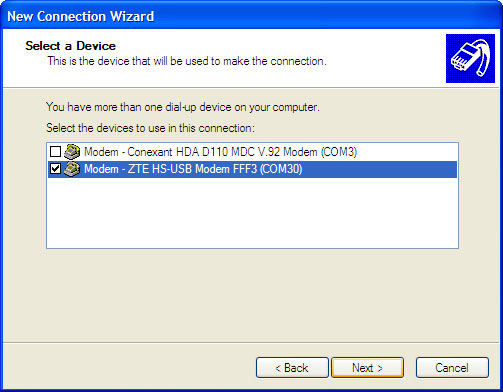
8.Enter a unique connection name, (e.g. global_access) then click Next.
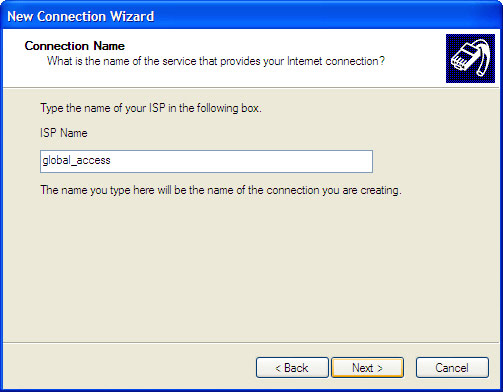
9.Enter *99# then click Next.
Phone Number to Dial
10.Ensure Use this account name and password when anyone connects to the Internet from this computer and Make this the default Internet connection are not selected then click Next.
Note Selected when a check mark is present.
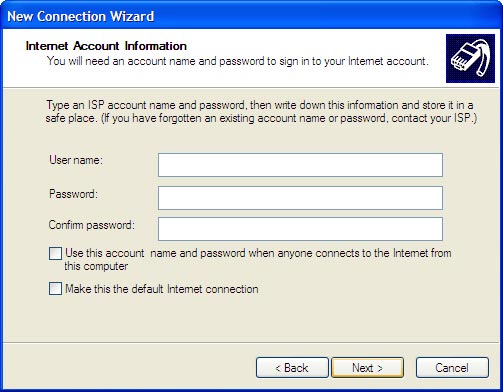
11.If desired, ensure Add a shortcut to this connection to my desktop is selected then click Finish.
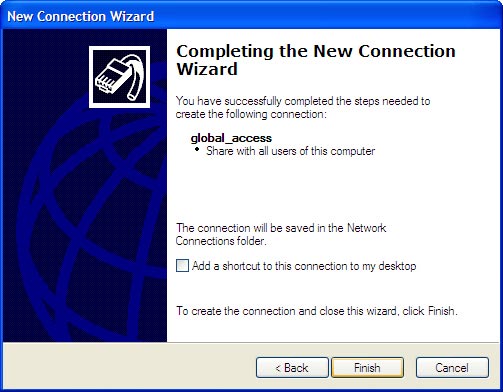
12.Click Cancel.
Connect screen
Configuring the APN (Access Point Name)
1.Launch Phone and Modem Options.
Note From the Windows desktop click Start > (Settings) > Control Panels > Printers and Other Hardware > Phone and Modem Options.
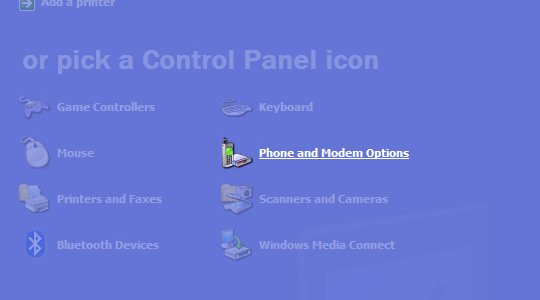
2.From the Modems tab, ensure the appropriate modem is selected then click
Properties.
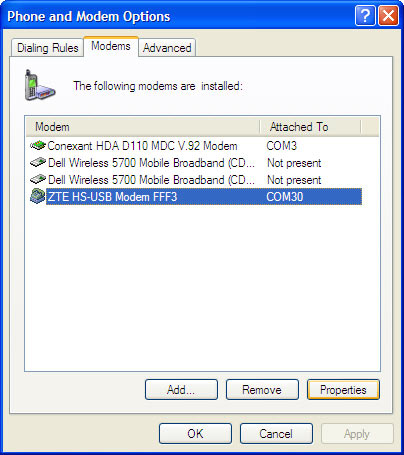
From the Advanced tab, enter AT+CGDCONT=1,"IP","bsnlnet" then click OK.
Note The quotation marks must be included.
Modems tab

where bsnlnet is APn



